Best Practices
How to post & best practices
Forth is a news feed populated exclusively by vetted journalists. If you’d like to join the community, apply at https://journalists.forth.news.
How do I post?
- Go to forth.news or download the Forth app
- Verified journalists will see a POST ICON at the bottom right of their screens. Tap the 📝 or ➕ to create a ✨ new post ✨ .
To add to an existing post, tap the headline.
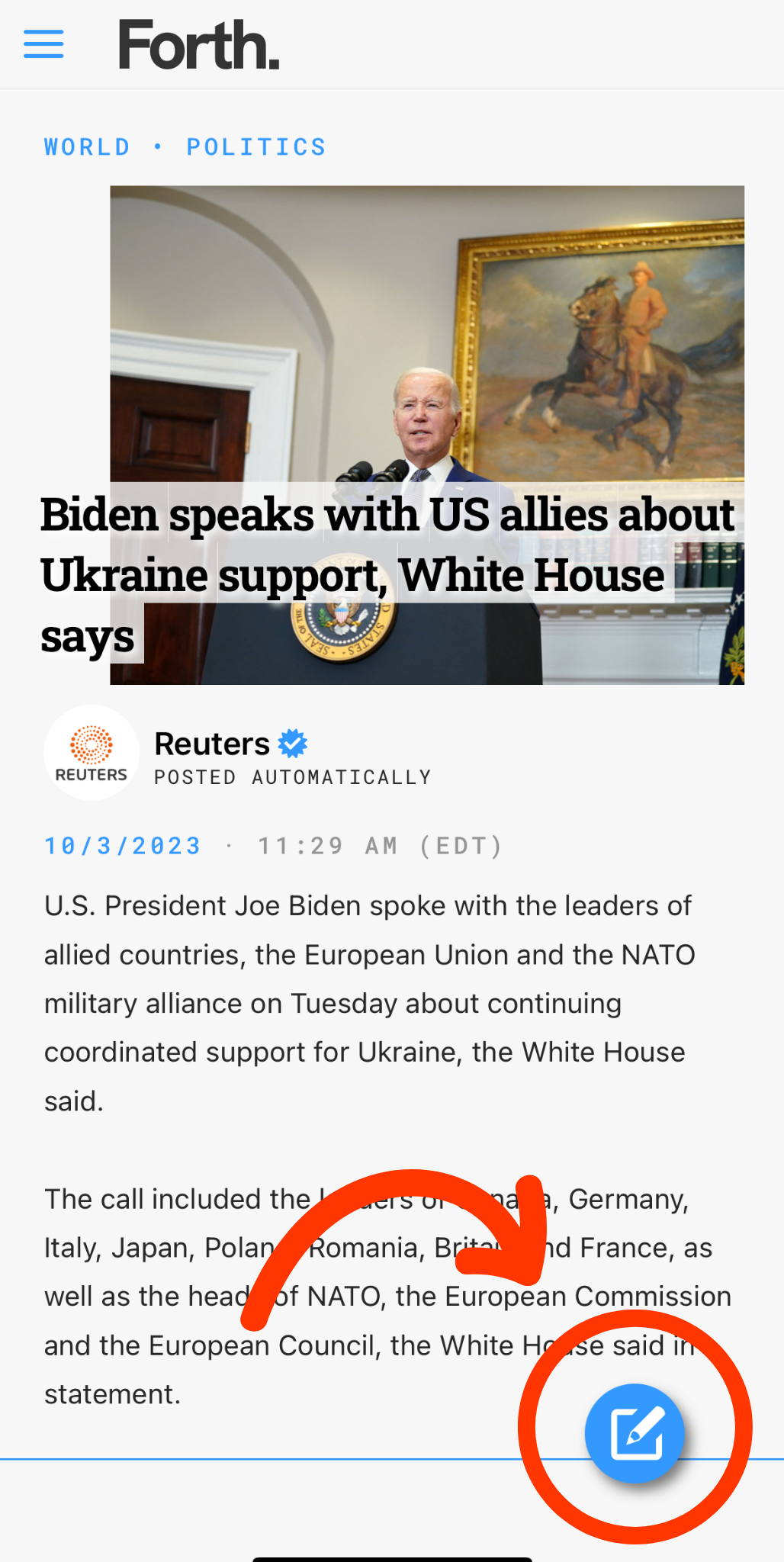
- Once you tap the post icon, you'll land on a page where you can create your post!
- Create a headline, add text and/or a photo or video (not required)
- Select one or more Topics. This helps the right audiences find your stories!
- Once you've filled out the above, hit the blue CREATE THREAD button and post.
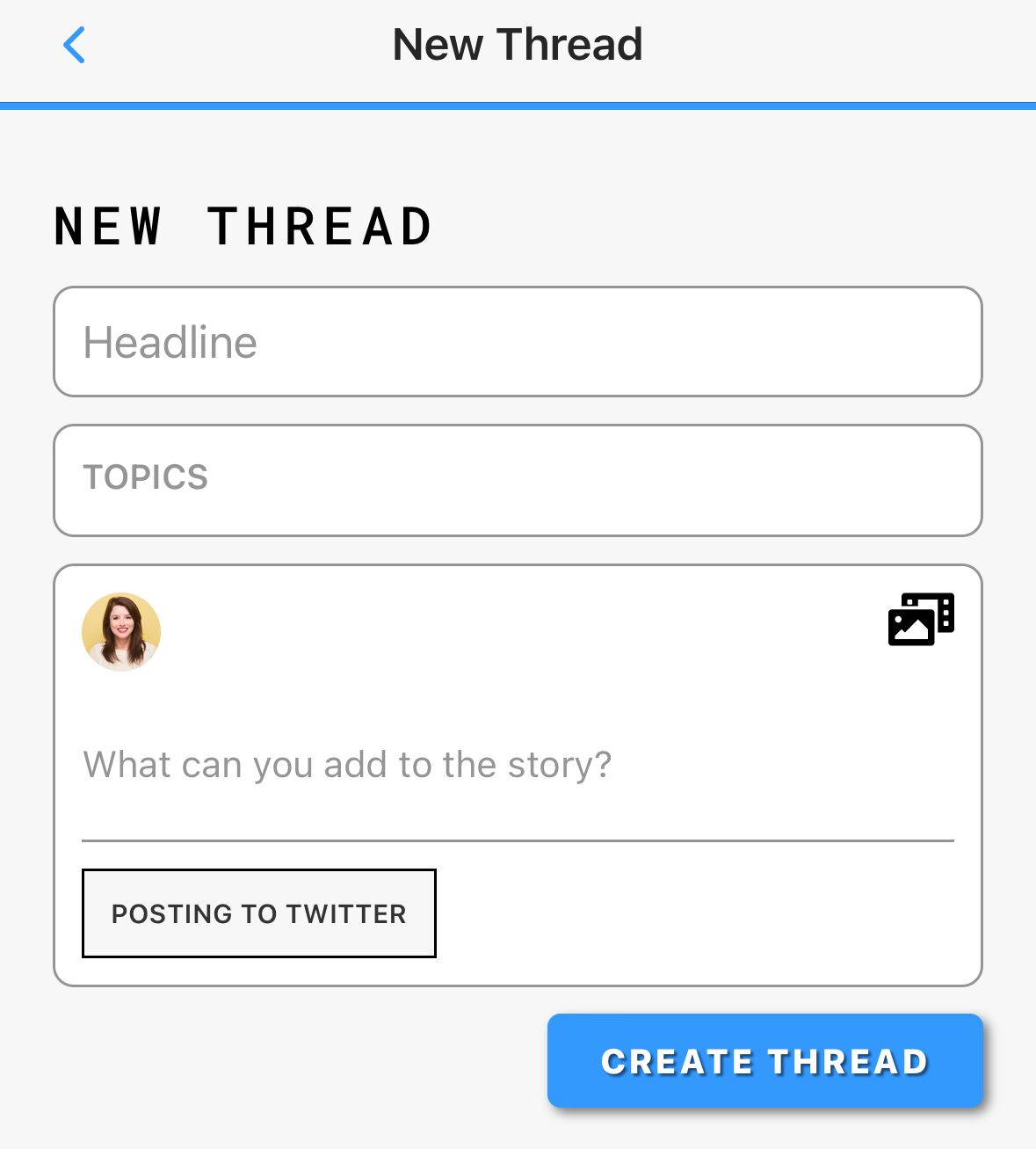
- You’ll then see your post in your main feed.
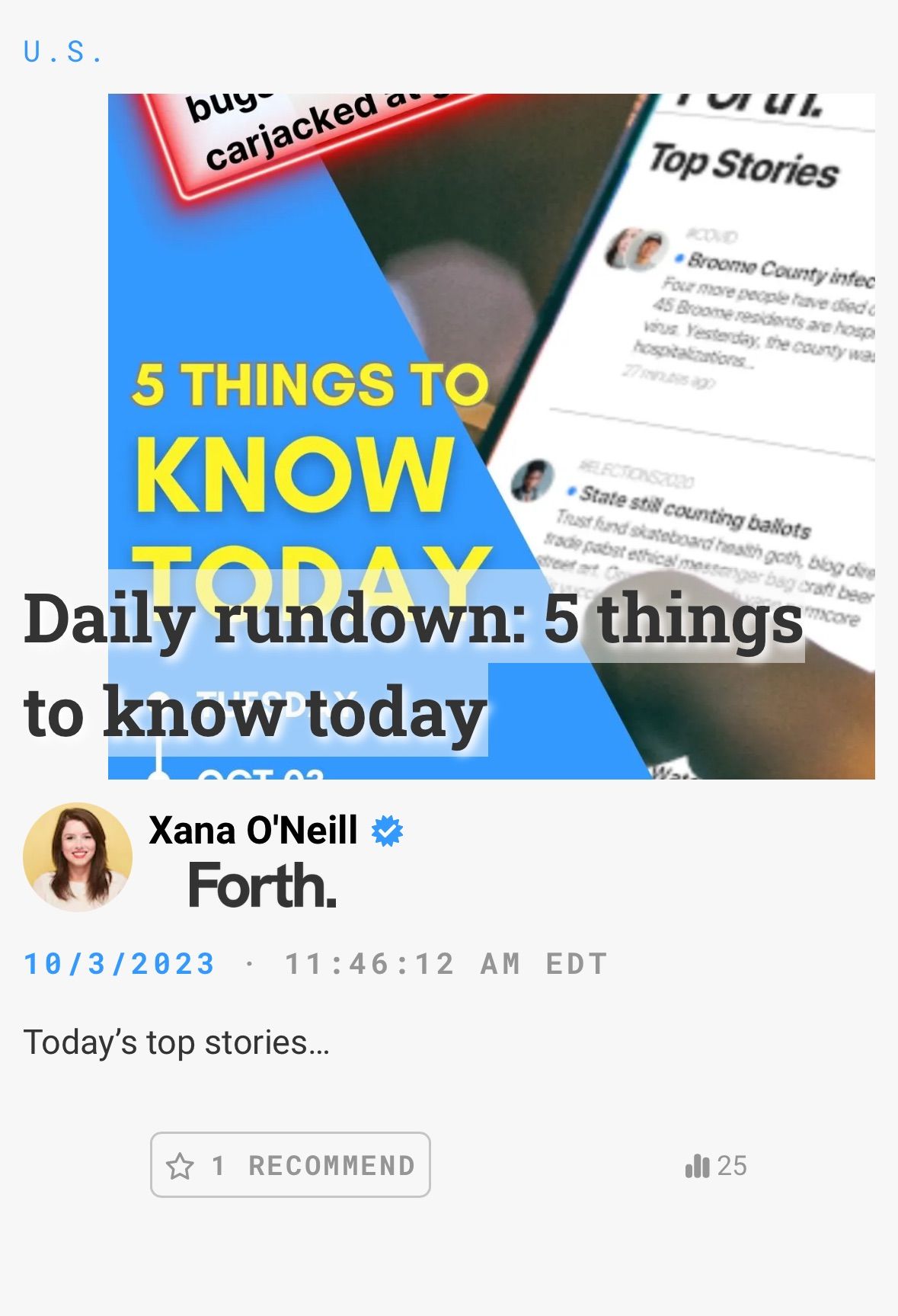
- If you want to add more to the same thread (e.g. story updates, new elements, etc), go to your post and begin typing in the POST FIELD (above your post).
Pro tip 🧵: When using threads, a good rule of thumb is to use one fact per post.
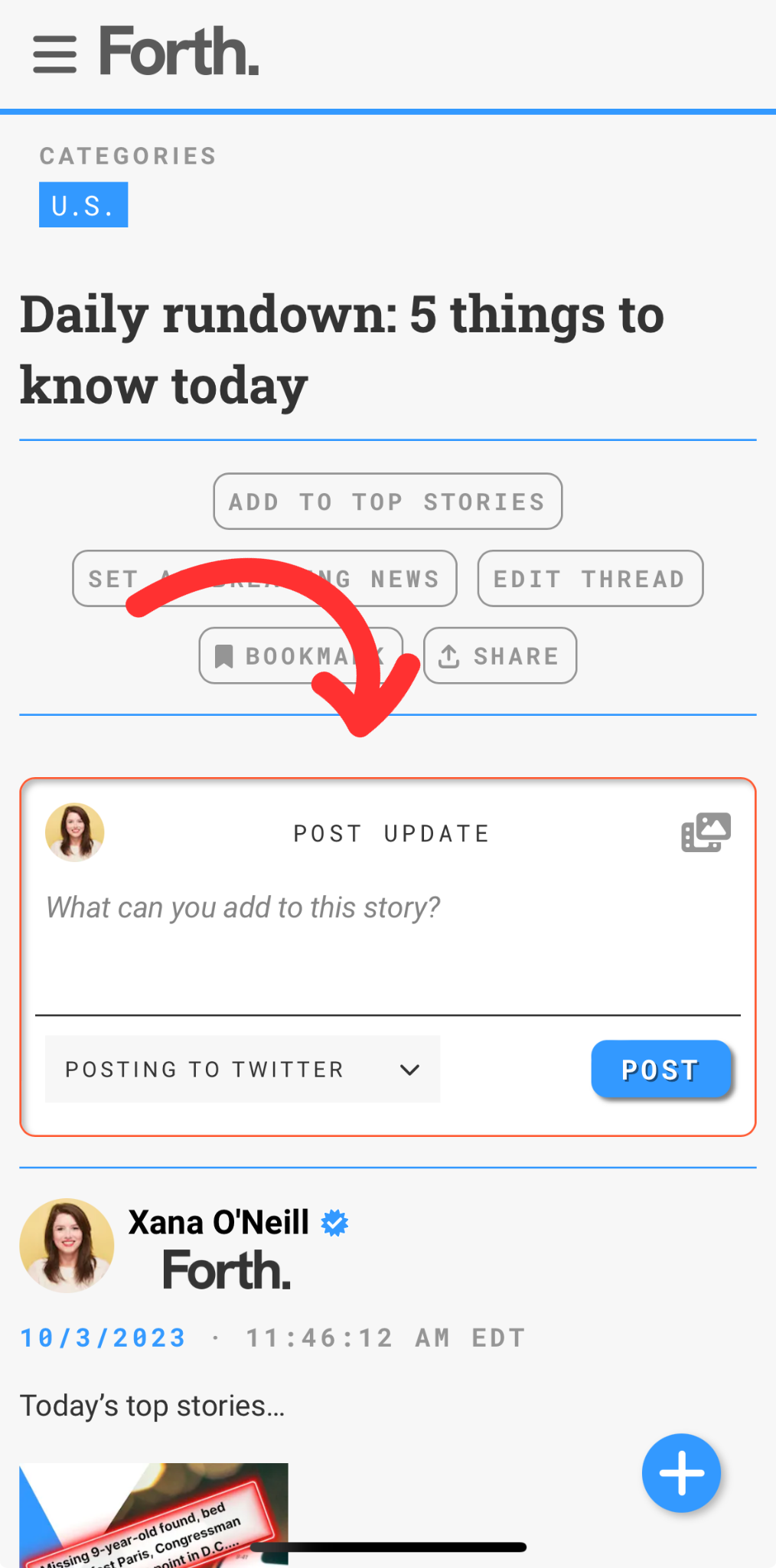
Viola! You have a thread.
- If you need to edit a post, simply click into the thread and select the EDIT button (not visible publicly). You can also see the edit history of every post (public).
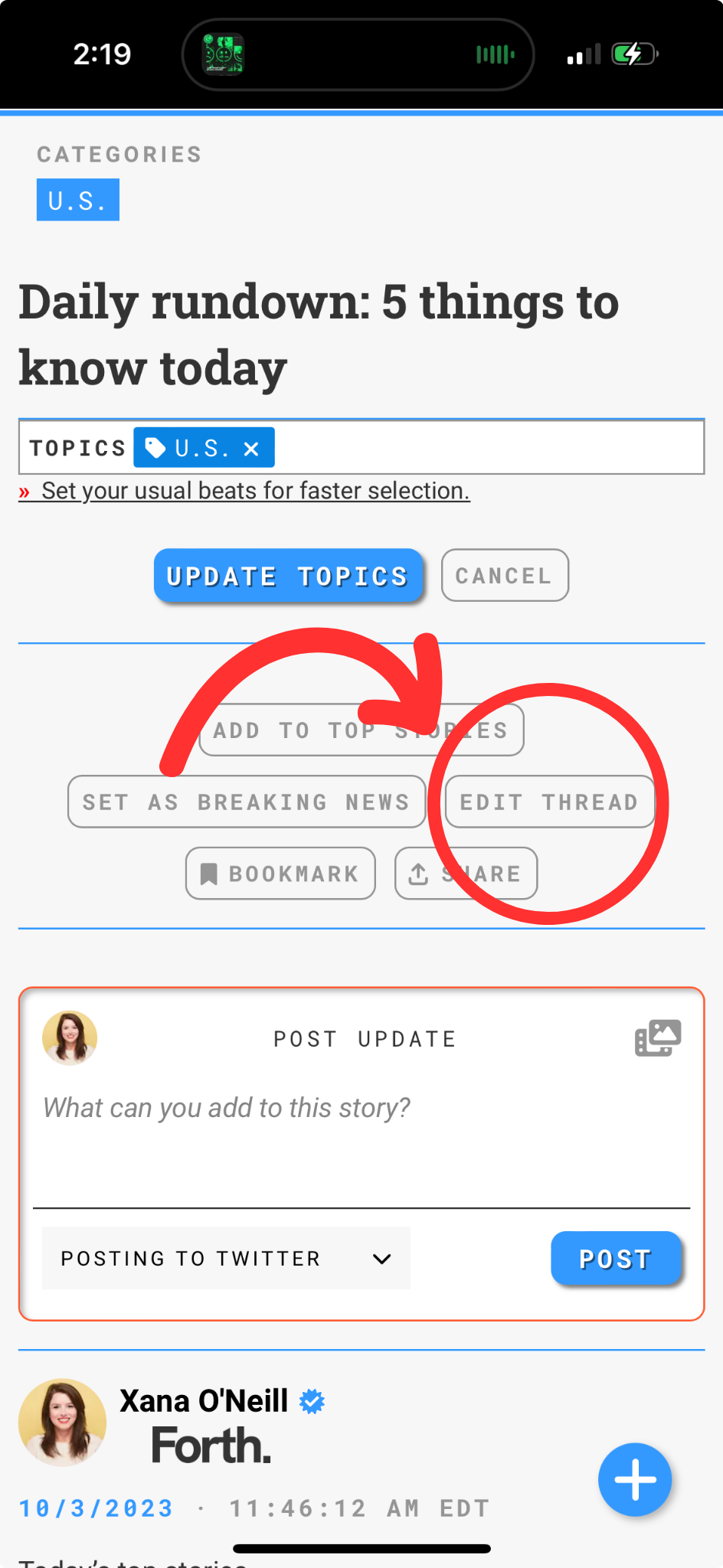
- To change the headline of a thread, click or tap it to edit.
- To change topics, simply add or delete them and then select Update Topics.
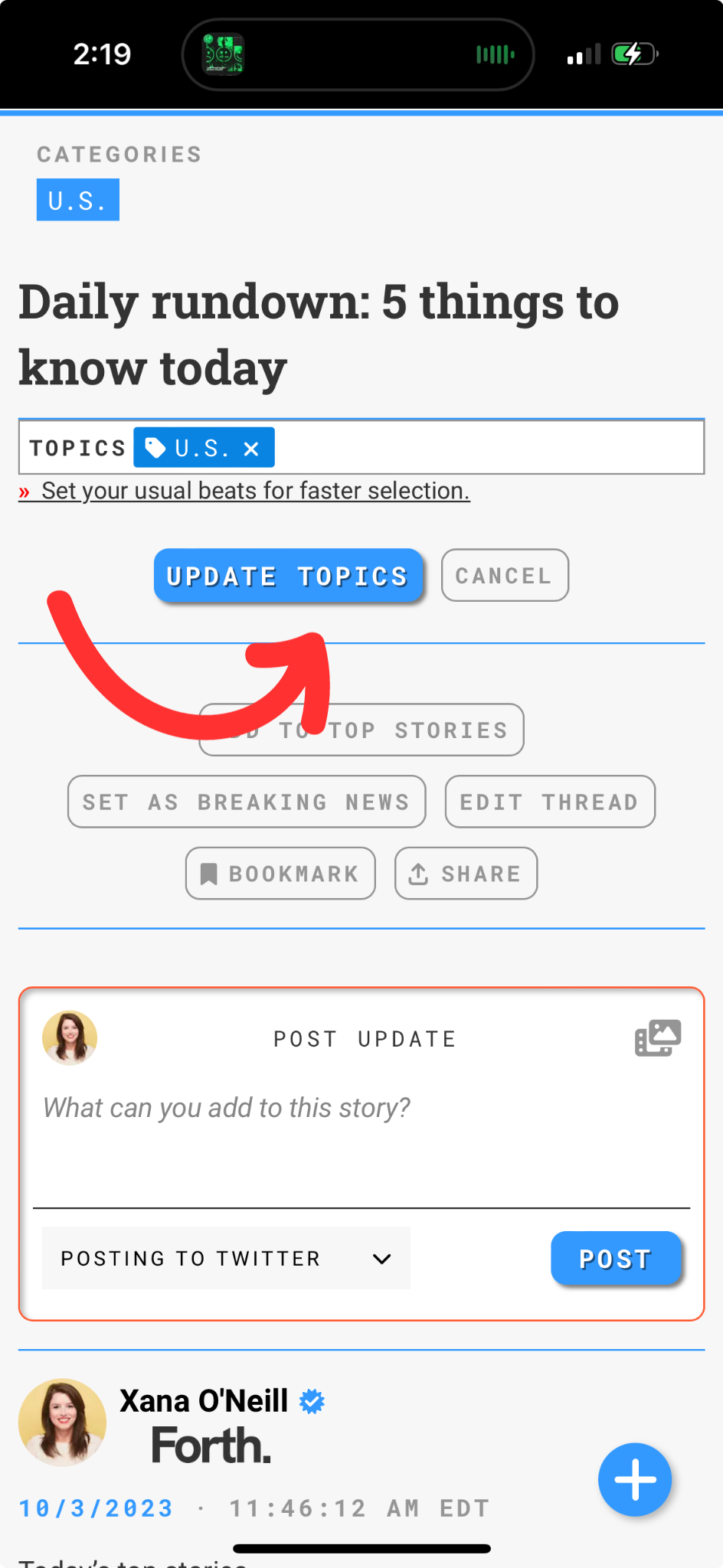
WHEN should I post?
There is no specific time, but we recommend you post as frequently as possible. As we know from other platforms, the more consistent you are, the easier it is to gain traction.
WHAT should I post?
Forth is a place for credible news and information. We recommend you post fact-based news and information. We encourage reporters not to post pure opinion pieces as the goal of Forth is to be the home of fact-based news and information. Reported analysis is OK.
What should I NOT post?
At this point, we’re not looking for pure opinion or editorializing. Fact-based analysis is OK.
Try to keep it to 250 words or fewer.
Keep in mind most people will be reading or watching your reporting on mobile.
Add an image or video!
A post with photos tends to get higher engagement than those without.
Happy posting!
(And don't forget to share your post across your socials.)
